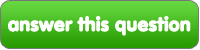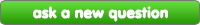潮流粉丝俱乐部
回答这一问题
潮流粉丝俱乐部 问题
How do 你 take screencaps?
I know this is sort of a spammy question, but I really can't figure out how to take a screencap. I tried pressing prnt screen and going on paint but it won't work... D:
Please help! D:
Please help! D:
|
next question » | ||
|
|
|||