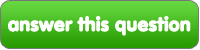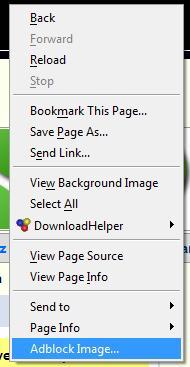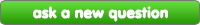潮流粉丝俱乐部
回答这一问题
潮流粉丝俱乐部 问题
Is it possible to disable the share button?
The little 橙子, 橙色 share button is getting on my nerves because it always opens that little bubble when I accidentally run my 老鼠, 鼠标 over it. That can get really frustrating when I'm rating things. So, is it possible to prevent the little bubble from appearing 或者 am I stuck with it?

|
next question » | ||
|
|
|||