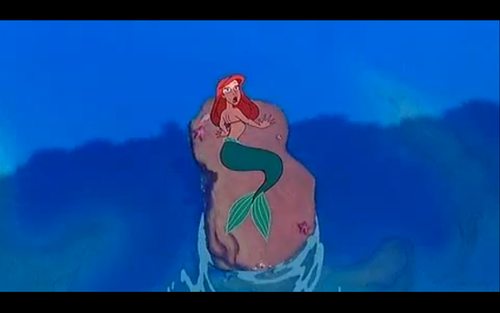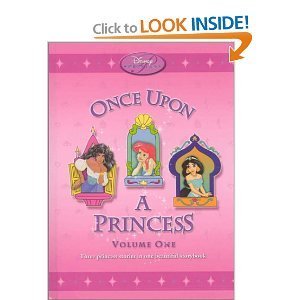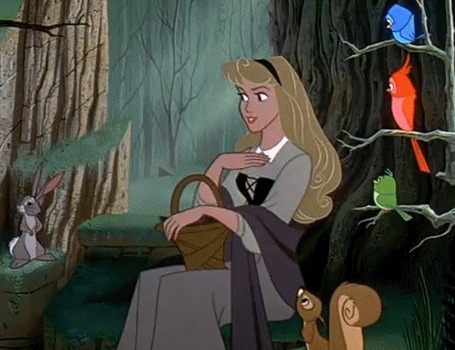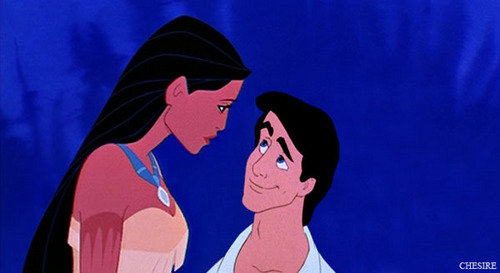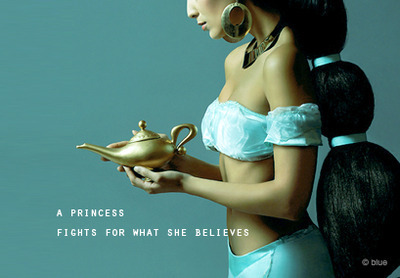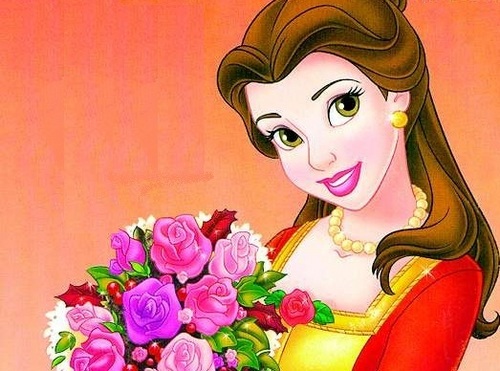Hello! I'm giving a very short tutorial on how to make an 图标 square (since I often saw many un-square icons). 你 don't need Photoshop 或者 GIMP 或者 heavy picture editors. Here I'm using link.
1. Click "Editor". Here you'll see a Photoshop-like layout.
2. Click "Open image from computer". Select your 图标 或者 any picture 你 want to make square.
3. Click on the "Crop" 图标 on the 最佳, 返回页首 left of the panel. Choose "output size" on the "Constraint" dropdown. Enter 200 x 200 或者 whatever square size 你 want.
4. Drag the 老鼠, 鼠标 over your picture. Hit Enter.
5. Don't forget to save your square picture!
1. Click "Editor". Here you'll see a Photoshop-like layout.
2. Click "Open image from computer". Select your 图标 或者 any picture 你 want to make square.
3. Click on the "Crop" 图标 on the 最佳, 返回页首 left of the panel. Choose "output size" on the "Constraint" dropdown. Enter 200 x 200 或者 whatever square size 你 want.
4. Drag the 老鼠, 鼠标 over your picture. Hit Enter.
5. Don't forget to save your square picture!