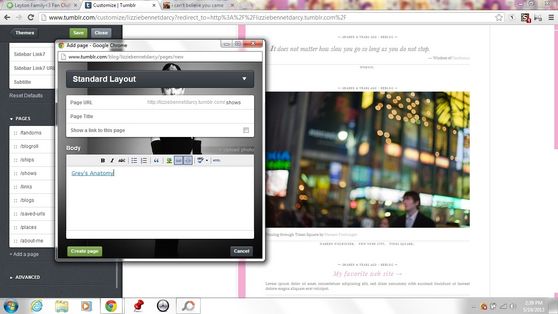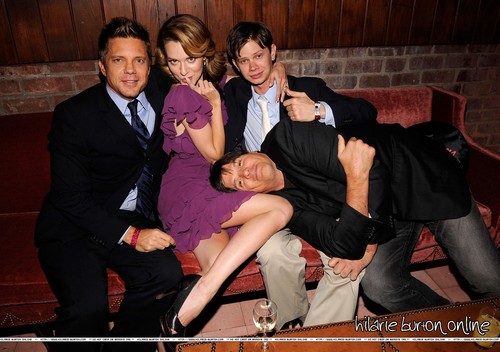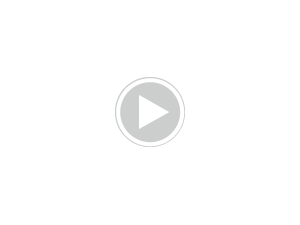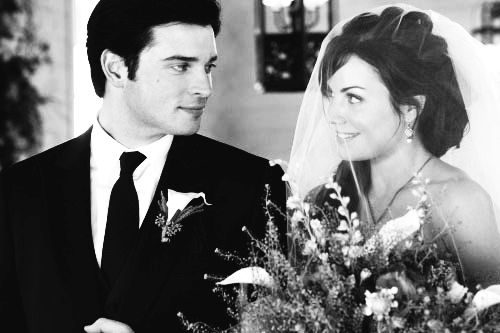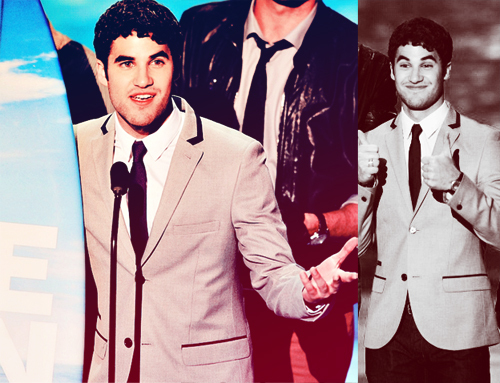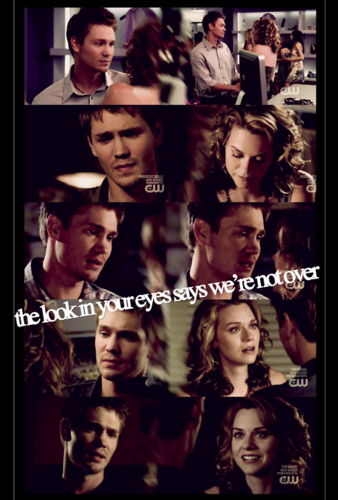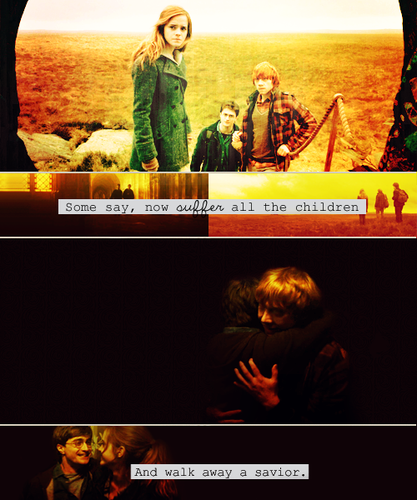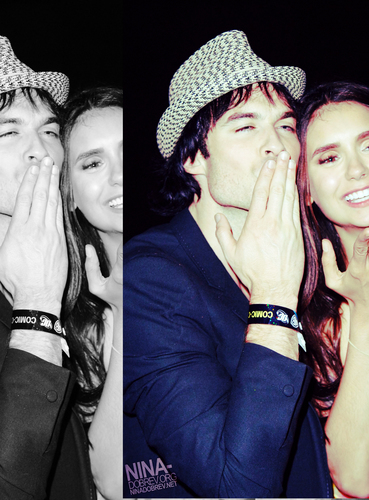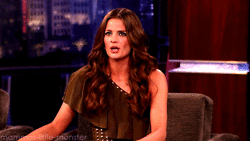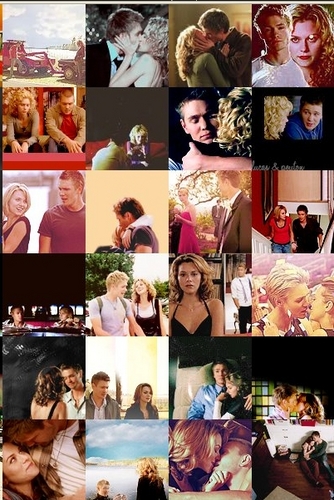I thought it would be easier to explain with images! I think this is what 你 were wanting to know?
Ok, first 你 go to customize, of course. Then 你 go down to where it says pages and click on that.
Then click add a page .
Where the 网址 is put whatever your 链接 are going to be about (shows, ships, characters, etc.)
Type something, highlight it, and then click on insert/edit link.
Go to one of your 标签 (like your Grey's tag) and copy paste the 网址 into where it says Link URL. (You can't see it but it says lizziebennetdarcy.tumblr.com/tagged/grey's-anatomy). Then where it says target pick whether 你 want it to open your tag in the same window 或者 in a new one (I always pick new)
Then click insert and you're done with that tag! Then 你 just have to do that with all your other shows and you're done!
Then 你 can either put it right in your 描述 like 冬青, 冬青树 说 in response to your question, 或者 if your theme allows it, 你 can put it in a page like i did.
Not sure how helpful this was, but I hope that it helped at least a little bit!
Ok, first 你 go to customize, of course. Then 你 go down to where it says pages and click on that.
Then click add a page .
Where the 网址 is put whatever your 链接 are going to be about (shows, ships, characters, etc.)
Type something, highlight it, and then click on insert/edit link.
Go to one of your 标签 (like your Grey's tag) and copy paste the 网址 into where it says Link URL. (You can't see it but it says lizziebennetdarcy.tumblr.com/tagged/grey's-anatomy). Then where it says target pick whether 你 want it to open your tag in the same window 或者 in a new one (I always pick new)
Then click insert and you're done with that tag! Then 你 just have to do that with all your other shows and you're done!
Then 你 can either put it right in your 描述 like 冬青, 冬青树 说 in response to your question, 或者 if your theme allows it, 你 can put it in a page like i did.
Not sure how helpful this was, but I hope that it helped at least a little bit!