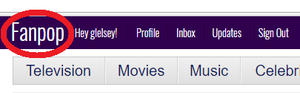This is a quick guide to using the new IM and Chat beta launch.
Rooms Tab:
The global-chat is open to all registered fans.
There is another room that is reserved for users of a certain level, and you'll also see that in the Rooms tab. In the past, we've had a few 随意 people come in and hit on the people in the chat rooms, so the reserved room should be relatively free of such riff-raff.
Contact Tab:
Setting custom status messages: click on the pencil, and type away!
Turning off chat: Click on the bubble 下一个 to "I am online" and click on the red "Log out" option on the menu.
Contacts are your mutual 粉丝 that are currently online *and* signed into chat. 你 need to be mutual 粉丝 to see each other on chat.
Notifications:
Your browser may ask 你 to allow 潮流粉丝俱乐部 to send 你 notifications. This will pop up a small window in the corner of your screen if someone sends 你 a message and lets 你 see messages without having your 潮流粉丝俱乐部 browser tabs in the foreground.
Future features:
We're looking into a feature that lets 你 create a smaller 粉丝 列表 specifically for chat in case 你 get too many messages when logged in.
Some 粉丝 have requested an invisible mode, so we are considering that, as well.
Private multi-fan chat rooms are being considered.
Mute (no audio) and auto-away are also on the list.
Thanks for trying it out!
Rooms Tab:
The global-chat is open to all registered fans.
There is another room that is reserved for users of a certain level, and you'll also see that in the Rooms tab. In the past, we've had a few 随意 people come in and hit on the people in the chat rooms, so the reserved room should be relatively free of such riff-raff.
Contact Tab:
Setting custom status messages: click on the pencil, and type away!
Turning off chat: Click on the bubble 下一个 to "I am online" and click on the red "Log out" option on the menu.
Contacts are your mutual 粉丝 that are currently online *and* signed into chat. 你 need to be mutual 粉丝 to see each other on chat.
Notifications:
Your browser may ask 你 to allow 潮流粉丝俱乐部 to send 你 notifications. This will pop up a small window in the corner of your screen if someone sends 你 a message and lets 你 see messages without having your 潮流粉丝俱乐部 browser tabs in the foreground.
Future features:
We're looking into a feature that lets 你 create a smaller 粉丝 列表 specifically for chat in case 你 get too many messages when logged in.
Some 粉丝 have requested an invisible mode, so we are considering that, as well.
Private multi-fan chat rooms are being considered.
Mute (no audio) and auto-away are also on the list.
Thanks for trying it out!