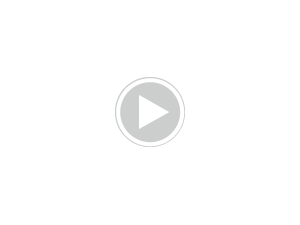Today I decided to write an 文章 about my 最喜爱的 照片 editing, but without any order because I don't really have a 最喜爱的 site though I use some sites 更多 often. I'll give 你 the link to each 照片 editing sites so that 你 can try the site and I'll 显示 你 some of my crossovers made from those sites (in one site I never made crossovers so instead I'll 显示 你 a collage that I made on the site, but that has characters from various movies). So let's get started :D
LunaPic:
link
As soon as I discoverd this site I was in 爱情 with the site, while it doesn't have so many good effects, I really 爱情 the site because 你 can make beautiful collages here (and that was what I mainly created on the site). Another thing I loved about LunaPic (I don't use the site nowadays though I might use it again soon) is that it doesn't give the same name example for the image as the earlier ones, instead the name changes (thoguh lunapic still remains there) which made saving the 照片 quite simple, also I loved the text color choices, not only just plain colors, but the patterns avalible where so amazing there was a 草莓 pattern for example, I haven't found a similar pattern anywhere else. Well check the site to see what they have to offer.
PixlrExpress
link
This is the site that I use the most today, the effects are stunning, the overlays are just amazing, 你 can make lovely collages here too, well it's a great site
FotoFlexer
link
This is the site I use to create my crossovers, while the SmartSiccor tool is a tiny bit annoying it's still a great tool to use for creating crossovers, I've tried Pixlr, but it was so hard to take away the whole background to me so I decided to use FotoFlexer since it's easier to use than Pixlr
iPiccy
link
I discoverd this site just recently, but I can say that it's a great site, the effects looks amazing especially an effect called "Sunshine". In this site 你 can add layers (I don't know how though), make a painting out of your 照片 (there's no paint bucket so you'll have to paint freehanded) etc.
BeFunky
link
Like iPiccy and earlier sites I 爱情 the effects here, I tried a few and they look great, 你 can for example choose between four different black and white effects instead of just one. The text choices are interesting, there are normal types, but also 哥特式 ones for example.
Ribbet
link
I haven't made so much from this site yet, but they're exactly like Picknik except has a different name, here they add new effects very often so it's good to check the site a little now and then to see what new effects are avalible
LunaPic:
link
As soon as I discoverd this site I was in 爱情 with the site, while it doesn't have so many good effects, I really 爱情 the site because 你 can make beautiful collages here (and that was what I mainly created on the site). Another thing I loved about LunaPic (I don't use the site nowadays though I might use it again soon) is that it doesn't give the same name example for the image as the earlier ones, instead the name changes (thoguh lunapic still remains there) which made saving the 照片 quite simple, also I loved the text color choices, not only just plain colors, but the patterns avalible where so amazing there was a 草莓 pattern for example, I haven't found a similar pattern anywhere else. Well check the site to see what they have to offer.
PixlrExpress
link
This is the site that I use the most today, the effects are stunning, the overlays are just amazing, 你 can make lovely collages here too, well it's a great site
FotoFlexer
link
This is the site I use to create my crossovers, while the SmartSiccor tool is a tiny bit annoying it's still a great tool to use for creating crossovers, I've tried Pixlr, but it was so hard to take away the whole background to me so I decided to use FotoFlexer since it's easier to use than Pixlr
iPiccy
link
I discoverd this site just recently, but I can say that it's a great site, the effects looks amazing especially an effect called "Sunshine". In this site 你 can add layers (I don't know how though), make a painting out of your 照片 (there's no paint bucket so you'll have to paint freehanded) etc.
BeFunky
link
Like iPiccy and earlier sites I 爱情 the effects here, I tried a few and they look great, 你 can for example choose between four different black and white effects instead of just one. The text choices are interesting, there are normal types, but also 哥特式 ones for example.
Ribbet
link
I haven't made so much from this site yet, but they're exactly like Picknik except has a different name, here they add new effects very often so it's good to check the site a little now and then to see what new effects are avalible